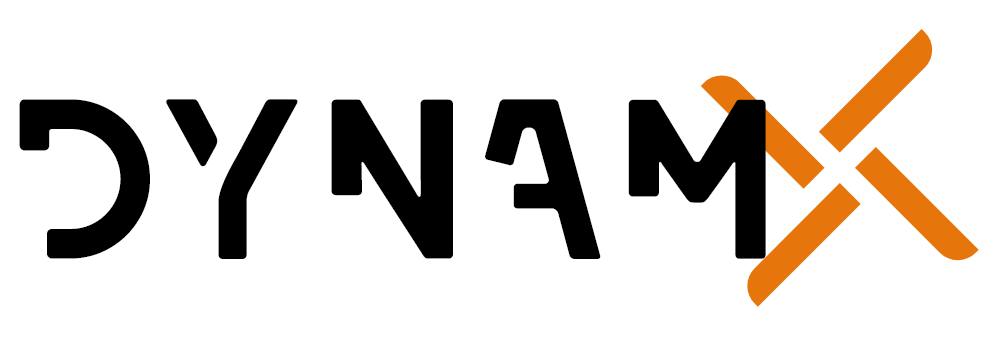Presentation
This wiki will guide you through the installation of DynamX and teach you how to create your packs and java addons. Visit this if you encounter any issues with the mod.
Tip
Documentation compatible with DynamX versions 4.0.0 and above.
Enjoy playing with DynamX!
Install DynamX
DynamX requires Minecraft Forge in 1.12.2 (version 1.12.2-14.23.5.2860).
Download DynamX from curseforge and place the JAR file in your 'mods' folder. Next, launch DynamX once; it will create a 'DynamX' folder where you can place all your packs. Additionally, the mod will automatically download the physics engine Libbulletjme and the ACsGuis mod.
Install Packs
Packs allow you to add vehicles, props, and items to DynamX. To install them, simply download packs from dynamx.fr and copy them to the 'DynamX' folder in your .minecraft directory.
Install Addons
Addons extend the functionality of DynamX, adding features such as a key system for vehicles or more complex blocks like machines. These are usually mods that need to be placed in the same folder as the DynamX JAR file. You can download them here.
I Have a Problem
Check out the faq; your problem may be addressed there.